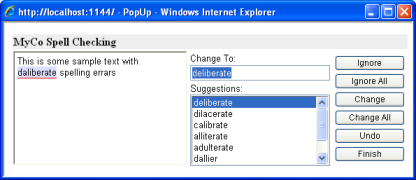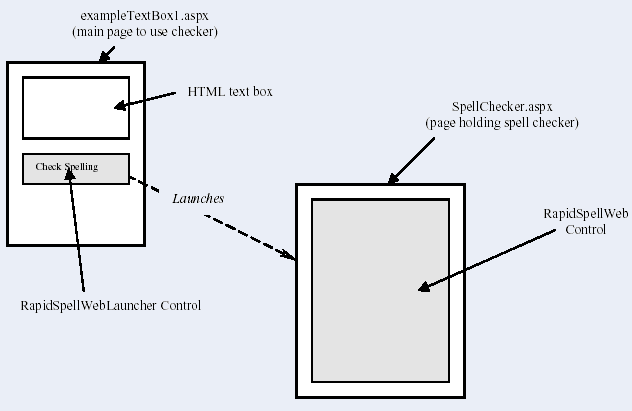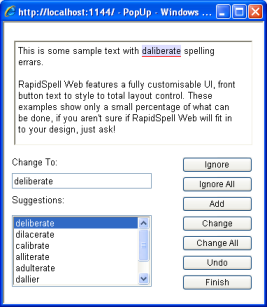Dialog Spell Checking
The RapidSpell Web dialog based checker is actually used via two Web Controls, called RapidSpellWebLauncher and RapidSpellWeb, which launch the spell check page and show the spell checker, respectively. RapidSpell Web also includes RapidSpellWebMultiple, used for checking multiple text boxes.
RapidSpellWebLauncher creates a form button, which will either open a popup window or submit the form (depending on the 'mode' used). In the new page that is loaded the RapidSpellWeb is embedded to display the spell checker.